the winamp modern skin hierarchy
structure of the base folder
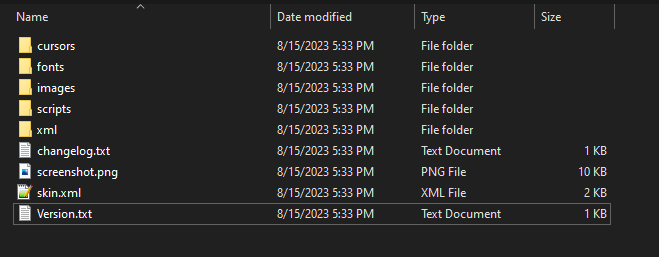
the list of things you should see are:
- |__/ cursors
- |__/ fonts
- |__/ images
- |__/ scripts
- |__/ xml
- changelog.txt
- screenshot.png
- skin.xml
- version.txt
- wacupscreenshot.png
skin.xml
skininfo
version, name, author, email, homepage: all fairly straightforward. you can increment the version however you care to. i tend to put nonsense in the email field because, unlike oldweb, putting your email out there is just absolutely asking for 100 spam emails.
screenshot: this searches for what file to use as the thumbnail for winamp's skin preview image. the image provided should tbe the right dimensions so that it won't be compressed. don't worry if your entire skin doesn't fit in this image.
include
this section is whatever other files you want to reference - think of it as a map, linking to other towns. you probably don't need to mess with this unless you're doing something intermediate-level.
xml folder
xml/color-presets.xml
this file is specifically what is called for various "gamma groups", sort of like root variables for color in CSS. generally you will not want to mess with these - contrary to the name, the colors we're using are actually in a different file altogether. (gamma groups are archaic ways to select color and it's kind of hard to find a good resource for that.)
xml/player.xml
this file specifies the size of the winamp player, followed by an include tag defining the layout in another xml. you will only want to change the width and height tag numbers here and not much else.
xml/player-elements.xml
this is a list of all the referenced resources you'll be using in your skin. this is stuff like buttons, graphics, fonts, etc, complete with sizing (if applicable).
for a list of all tags and elements, you can check the xml reference page on the winamp skin dev wiki.
xml/player-normal.xml
this file holds the whole layout of our player. layers will overlap each other in order of placement - ie, the background will be defined/called first, then anything else will cover over it.
generally, in the 'layout' tag on the very beginning, you want the width/height to be the same as you defined in player.xml.
i suggest constructing your layout in a graphics editing program, like photoshop, clip studio paint, etc, before you construct it in code. you will want to also use the xml reference page here so you know what you can define.
xml/system-colors.xml
exclusively used for stuff like dropdowns, context menus, library browsing, etc. the color codes here are in RGB format, so it asks for R, B, and G values.
The gammagroups that are defined beside the values come from color-presets.xml and you dont really have to mess with them.
 >> swifty's hq v2.2 > wampm > hierarchy
>> swifty's hq v2.2 > wampm > hierarchy