furrymuck controls
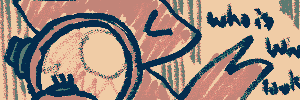
movement
the first time you join, you will probably not have an account. so you will want to type 'connect guest guest' to join as a guest.
you will initially find yourself behind the bandstand, which is a spawn area right before the central hub. you can type 'out' to go to the park, or you can type 'quit' to leave, and if you get lost out there, you can always type 'goband' to return here...
movement in furryMUCK is extremely similar to your standard text adventure: you can type look [object] to look at things (or people), and you can use cardinal directions (north/n, south/s, etc...) and similar commands (up, over, around...) to move to different places.
communication
say message text = Forest says, "message text"
: dances around or pose dances around = Forest dances around
mumble message makes you mumble something that may be garbled to people who are farther away..
p playername = message allows you to 'page' another user from other rooms. page #mail playername = message here will leave a message for later. you can add multiple playernames between 'p' and '=' for group pages.
mjoin/msummon playername summons someone to you, or you to them - type meet #help to find out more.
roleplaying commands
these don't require you to type 'pose' or ':', and have extra qualities. eat' lets you eat something, 'hug' hugs someone ('hug playername'), 'lookat' shows what someone's holding.
general use
to list other users in a room, you can use 'who', '3who' (formatted in three columns), 'pinfo' (personal info), 'whodo' and 'whospe'(the latter of which is local only) (list who's doing things or what species users are), and you can check where someone is with 'whereare' or 'whereis'.
after you get a home, you can use 'gohome' to go there... :D or you can use the taxi with 'taxi' to go somewhere specific!
you can use 'meet' to meet another fur by teleporting! typing just 'meet' will request to meet the person wherever they wish, whilst 'mjoin' will request the other fur's location and 'msummon' will request they join you. you can decline with 'mdecline' or cancel with 'mcancel'. you can attach a message like so: mjoin name=Take me there!
if you get stumped, you can also just type 'help' and you can look through the database for information. some commands also offer a #help option (ie pinfo #help) for formatting reference.
 >> swifty's hq v2.2 > main > fm > controls
>> swifty's hq v2.2 > main > fm > controls