how to rooms
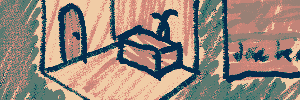
First steps
If you haven't got a house yet, use vacancies #list, choose a category, use vacancies # (where # is the category number) and use one of the listed teleports to go to the place with vacancies.
Once there, you can use claim [direction (ex: claim nw) and then go to that direction.
And to set this new room as your home, you can use @link me = here. This means you can use 'gohome' or 'home' and be teleported here.
Setting Up
Describing the room
You can describe your area with @desc here=description text. This will be the text displayed when using look.
Look-traps / Scenery
A look-trap is an object in the environment that is usable, but not able to be taken away by users: stuff like photo frames, chairs, tables, rugs, landmarks...
This allows you to define things for people to look at in your home.
The command is look #add name. For example, if you wanted to add a picture on the wall, youd type look #add picture
Or type Look #add picture portrait image painting if you have more words you wanna add that do the same thing.
You'll be asked to describe the thing. You can use {nl} to add a paragraph break- I usually put two for ease of reading.
You can remove existing look-traps with look #remove name. or, if you're removing something with aliases, something like this: Look #remove picture portrait image painting
Exits & New Rooms
To create a room, you want to first type @dig [name]. To rename this new room, do @name here=[name] while in the room. remember to run @chown to claim the room.
Next, describe the room as you did the first, and then you will want to connect the two rooms. For example, if I wanted to link a bedroom (id #420) to a living room (id 666) to the west:
@open w;west
@link west=#666
@desc west=Looks like a doorway to the living room.
then move to the living room,
@open e;east
@link east=420
@desc west=You see simple doorway to the bedroom.
The semicolon acts as an 'and', so you can use either 'w' or 'west' to go west.
After all that, be sure to run @succ here=@$ObvExits in both rooms; this means you will see both exits listed when using look.
Leaving/arriving messages
You need three: for when you are leaving a room, for when someone else leaves the room, and when someone else enters the room, respectively. For example:
@succ south=You leave to the south.
@osucc south=leaves to the south.
@odrop south=arrives from the north.
You may also want failure messages, for when someone can't exit through that door, like so:
@fail north=The undergrowth is too thick in that direction to permit passage.
@ofail down=sits down on a log.
'ofail' is what shows to others in the same room when it fails. 'fail' is what it shows the player.
Locking + descriptive exits
Locking exits makes it so only certain people, used like this: @lock [direction]=!me or @lock [direction]=me. To completely lock a door, use @lock [direction]=me&!me.
A useful example:
@open climb;up;u;sky;ceiling=here
@lock up=me&!me
@fail up=There is nothing suitable to climb up here.
@desc up=You look up and see the sky above.
A second example:
@open down;d;sit=here
@lock down=me&!me
@fail down=You take a seat on a nearby log.
@ofail down=sits down on a log.
@desc down=You look down at the ground and see nothing special.
You can see more info in-game with lock #help.
Miscellaneous
editroom command
This command, 'editroom', will allow you to edit various things in one handy menu!
Time of Day-specific descriptions
To set the time of day flavortexts for a room, you want to use @set here=/_time/[phase]:stuff here to describe what text shows at that time of day.
Valid phase values are Dawn, Day, Dusk, or Night.
In the description you’re writing, you can then call the current time in a description with {prop:_time/{phase}}.
You can review exisxting definitions with ex here=/_time/.
Unique Permissions
All are set using the @set here=[value]:yes/no command.
- _teleport_allow?
- _vehicle_ok? & _vok?
- make?
- make_osucc & make_succ
- mix?
- mix_osucc & mix_succ
- _scent
- jump_ok
 >> swifty's hq v2.2 > main > fm > room
>> swifty's hq v2.2 > main > fm > room